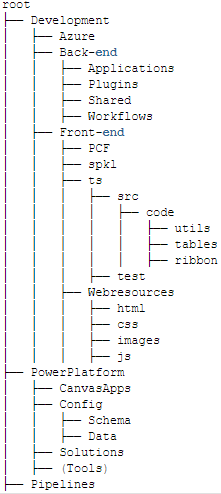Difference between revisions of "Structure of projects"
Jump to navigation
Jump to search
| (5 intermediate revisions by one other user not shown) | |||
| Line 3: | Line 3: | ||
A possible structure could look like the following: | A possible structure could look like the following: | ||
| − | |||
| − | |||
| − | |||
| − | |||
| − | |||
| − | |||
| − | |||
| − | |||
| − | |||
| − | |||
| − | |||
| − | |||
| − | |||
| − | |||
| − | |||
| − | |||
| − | |||
| − | |||
| − | |||
| − | |||
| − | |||
| − | |||
| − | |||
| − | |||
| − | |||
| − | |||
| − | |||
| − | |||
| − | |||
| − | |||
| − | |||
| − | |||
| − | |||
| − | |||
| − | |||
| − | |||
| − | |||
| − | |||
| − | |||
| − | |||
| − | |||
| − | |||
| − | |||
| − | |||
| − | |||
| − | |||
| − | |||
| − | |||
| − | |||
| − | |||
| − | |||
| − | |||
| − | |||
| − | |||
| − | |||
| − | |||
| − | |||
| − | |||
| − | |||
| − | |||
| − | |||
| − | |||
| + | [[File:FileStructure.png]] | ||
== Community Content == | == Community Content == | ||
* [https://benediktbergmann.eu/2021/04/27/folder-structure-of-a-dataverse-project/ Folder structure of a Dataverse project] by Benedikt Bergmann | * [https://benediktbergmann.eu/2021/04/27/folder-structure-of-a-dataverse-project/ Folder structure of a Dataverse project] by Benedikt Bergmann | ||
| + | |||
| + | [[Category: ALM]] | ||
Latest revision as of 08:18, 7 December 2021
The folder structure of a Dataverse project is important. It should be set correctly at the beginning of a project, otherwise, a lot of moving, merging and refactoring has to be done to get an existing project to a new structure. No project is exactly like the other, still, a certain consistency and standard within a company should be established. This makes it easier for employees to move between projects and even hop into a project for just a few days to implement a small part.
A possible structure could look like the following:
Community Content
- Folder structure of a Dataverse project by Benedikt Bergmann